The Browser
In the last chapter we talked about how HTTP sends HTML documents to your web browser, which interprets them to create web pages. Let’s take a little time to talk about that incredible piece of software: the web browser.
Your web browser is a program running on your computer. It has the enormous responsibility of constructing web pages from HTML documents. Why is that such a big responsibility? Well, consider the wide variety of tags available in HTML.
If an HTML document says
<img src="./family_picture.png"/>
Your web browser needs to display a picture on your screen. If a document says
<input type="date" name="Birthday">
Your browser needs to provide some interface on your computer screen for picking a date (my browser draws a little calendar that I can click on). If it says
<form method="post">
Your browser needs to create a form for you to fill out and—when you’ve finished—package up your data and send it across the internet using HTTP. If it says
<video src="home_movie.ogg">
<track kind="subtitles" src="home_movie.en.vtt" srclang="en" label="English">
</video>
your browser needs to be able to play a video with subtitles! If HTML says “Jump!”, your browser says “How high?”
If your web browser is not very well made, it might not understand some of these
tags and will simply ignore them—possibly impairing your experience of the web
page. Or it might understand the tag but do a poor job of interpreting it; for
example, at the time of this writing many browsers don’t provide a simple
interpretation of <input type="date"> and make you type in a date yourself
rather than presenting a calendar for you to choose from.
Since the way a web page appears and functions depends on the browser constructing it, choosing a good web browser to use on your computer is a very important choice.
Choosing Software
There are many different web browsers available on the internet, so how do you choose the best one to use? This is a general problem that superusers often face: how to choose the right software for a job when several pieces of software all work? Before we solve this problem, let’s think about why we need to choose carefully.
- Technology standards change. In 2008 the standard describing HTML was significantly updated, adding new responsibilities for web browsers to handle in order to create web pages. These responsibilities continue to change over the years. Old web browser software can’t handle some of these new changes, causing some web pages to function worse or appear differently than the authors intended.
- Flaws are often found in software. As you now know, the Internet is a complicated, layered beast. Tiny, unintentional problems can pop up in these layers because of poorly designed software or even poorly thought out technology standards. Newer software often fixes such issues.
- The Internet is important. If you’re an average Internet user these days, chances are that you make credit card purchases online, manage a public identity on at least one social networking site, access private correspondance like chat and e-mail, and maybe even control a bank account. When you log in to each of these Internet services—before any information goes out into the Internet—you put your personal information into your browser. If some malicious programmer created your web browser, they might be misusing your personal information! For software so deeply intertwined with your personal life, it’s important to get it from a source that you trust.
But you don’t have to think too hard about all of these issues because they all boil down to these simple guidelines:
- Get your browser from a well-known source
- Keep your web browser up to date by periodically downloading the latest version
There are only a few web browsers that satisfy number 1. All of these browsers are free of cost and work very well. Which one you choose is largely a matter of personal preference so feel free to try out several.
 Google Chrome
Google Chrome
 Chromium
Chromium
 Internet Explorer
Internet Explorer
 Firefox
Firefox
 Safari
Safari
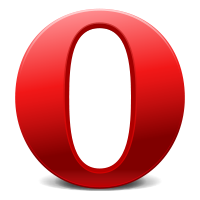 Opera
Opera
Because these browsers are so popular, there are a lot of different websites offering downloads for them. Play it safe and use the official download links above (or your distribution’s package manager) to get them. Malicious software developers will often offer unofficial downloads of popular software but with viruses snuck in.
Seriously, Update Your Browser
If your browser is no good, there should be an annoying bar at the top of your screen complaining about it. Clicking it takes you to the excellent browser-update.org: a site created by web designers who are tired of people viewing their websites with crappy, old, broken web browsers.
We’re going to talk a little more about browsing the web later on, but before we do we need to build some more foundation. Some secure foundation. Be sure to finish the exercises too:
Exercises
- Update your browser.