Bases
You have now constructed (in your mind) a true, modern computer! Given enough tape, a big enough state register, and the right program, you can perform any computation. There’s still a big gap between the simple, theoretical Turing machine and the complicated computers we use in real life but you’ll be happy to know that we’ll be skipping over most of the details of that topic.
I promise that we’re getting so close to talking about real life computers. There are just a couple more topics which we must cover before we’re ready to talk about real computers. First up:
Binary
The machines we learned about previously counted the way we’re used to: 0, 1, 2, 3, 4, 5, 6, 7, 8, 9, 10, 11, 12, … and you get the idea. The wheels we used had 10 digits on them and we wrote rules for our Turing machine to handle the digits 0 through 9. That was convenient for us humans to read but it made the design of the machines rather complicated. The wheels needed to be very large, and we needed to write lots of repetitive rules for the Turing machine. Is there a simpler way?
First let’s think about how we count normally. We use single digits up to 9, but then for ten we don’t have a single digit. So instead the 9 becomes a 0 and we put a 1 to its left. Then we can continue counting normally until we get to 19 and once again the 9 becomes a 0 and the digit to the left changes. It’s just like how our adding machine worked. So now imagine that we don’t have all the digits 0 through 9. What if we only have 0 through 4? Let’s count:
0, 1, 2, 3, 4, ...
Well just like before, we don’t have a digit for 5. So let’s make the 4 into a 0 and put a 1 to its left:
0, 1, 2, 3, 4, 10, 11, 12, 13, 14, ...
And we’ve run out of digits again so:
0, 1, 2, 3, 4, 10, 11, 12, 13, 14, 20, 21, 22, 23, 24, 30, 31, 32, 33, ...
But what do these numbers mean? Let’s count “normally” alongside:
0, 1, 2, 3, 4, 10, 11, 12, 13, 14, 20, 21, 22, 23, 24, 30, 31, 32, 33, ...
0, 1, 2, 3, 4, 5, 6, 7, 8, 9, 10, 11, 12, 13, 14, 15, 16, 17, 18, ...
Now we can see that “10” with this new counting system means five, “21” means eleven, and so on. Ugh, this is getting really confusing. We need names for this stuff. In mathematics, these different ways of counting are called different bases. When we use 0 through 9, we have ten digits so that’s “base 10” AKA “decimal”. 0 through 4 is five digits so that would be “base 5”. To avoid confusion you can put the base next to the number so that it’s clear what you mean. For example:
145 = 910
305 = 1510
35 = 310
Most humans tend to think in base 10, so it’s useful to be able to convert numbers in different bases to base 10. First, let’s look at base 10 in a slightly different way:
132410 = 100010 + 30010 + 2010 + 410 = 1 × 103 + 3 × 102 + 2 × 101 + 4 × 100 = 132410
Don’t get too worried about the notation. Just think about how you say “1324” in English: one thousand three hundred and twenty four. Or to make a slight modification: one thousand, three hundreds, two tens, and four ones. That’s what the first equality is expressing. The next equality simply observes that these numbers all multiples of the powers of 10.
That formula also works in different bases, except instead of powers of 10 you would have powers of whatever the base is:
13245 = 10005 + 3005 + 205 + 45 = 1 × 53 + 3 × 52 + 2 × 51 + 4 × 50 = 12510 + 7510 + 1010 + 410 = 21410
This trick let’s us convert numbers in different bases to base 10.
If it’s been a while since your last arithmetic class, here’s a crash course on exponentiation. Remember that “X to the third power” is X3 = X × X × X. There are two special cases to also keep in mind:
X1 = X
X0 = 1 (if X isn’t 0)
The important thing to take away from this is that a sequence of digits means different things depending on the base it’s written in.
If we are okay with reading and writing in base 5, then we could simplify our machines by removing the digits 6-9. Our wheels would be smaller and our instruction lists would be shorter. If we remove more digits, we can make things simpler still! Let’s remove digits until we’re left with the bare minimum: 0 and 1. We now have 2 digits so this is called base 2 AKA “binary”. Counting in binary works just like it does in other bases, but can get a little confusing because we can’t count very far before we run out of digits. For an example, follow along as we count from 0 to 31 in binary:
0: 0
1: 1
2: 10
3: 11
4: 100
5: 101
6: 110
7: 111
8: 1000
9: 1001
10: 1010
11: 1011
12: 1100
13: 1101
14: 1110
15: 1111
16: 10000
17: 10001
18: 10010
19: 10011
20: 10100
21: 10101
22: 10110
23: 10111
24: 11000
25: 11001
26: 11010
27: 11011
28: 11100
29: 11101
30: 11110
31: 11111
If you skipped over that boring column of numbers, go back and seriously follow along. I recommend writing the numbers down in order so that you can see how the digits carry over. This binary counting pattern is at the heart of every computer, so it’s good to have an intuitive grasp of it. Converting from binary to decimal is a good skill to have as well:
1101012 = 1000002 + 100002 + 1002 + 12 = 1 × 25 + 1 × 24 + 1 × 22 + 1 × 20 = 3210 + 1610 + 410 + 110 = 5310
Notice how the method for conversion is the same as before, but wonderfully simple: since the only digits are 0 or 1, each power of 2 is either multiplied by 0 (is not part of the sum) or is multiplied by 1 (is added to the sum). No multiplication is required. Many computer scientists have memorized the first several powers of 2 for this reason.
Let’s think about how this affects our machines. The wheels of our adding machine now seem rather silly, having only two digits each. They could now be simple on/off switches. Our Turing machine is much simpler to program as well: we needed 10 instructions for our decimal “plus 1” machine—with lots of repetition among them—but in binary we only need 2:
(0, 0, 1, N, 1)
(0, 1, 0, L, 0)
Reading and writing binary can be tedious and confusing for humans, but for computing machines it makes things so much easier! That’s why the fundamental unit of information in computers is a binary digit. That being said, a single binary digit cannot store very much information: it can only be 0 or 1.
A single binary digit is called a bit.
There’s your first taste of computer scientist humor. It doesn’t get better. To make things more convenient for people, modern computers usually deal with bits in groups of 8.
Eight bits is called a byte.
Small binary numbers are usually written with the full 8 bits when dealing with computers e.g. rather than 102 we write 000000102. Large binary numbers that require more than 8 digits are usually written as multiple bytes placed end-to-end.
A byte can store the values 000000002 to 111111112. Let’s figure out what this is in decimal. As a little trick, we can do 111111112 + 12 = 1000000002 = 28 = 25610 = 25510 + 110. Thus a byte can store the values 010 to 25510.
All Your Base
Putting bits in groups of 8 makes some things more convenient, but it’s still annoying to read and write all of those binary digits. To solve this problem, computer scientists employ another tool: hexadecimal.
Hexadecimal is the fancy word for base 16. 16 is more than 10 so where we previously had fewer digits to use, now we add 6 more digits. It is telling of computer scientists’ creativity that these new digits are A, B, C, D, E, and F. Counting in hexadecimal looks like this:
0, 1, 2, 3, 4, 5, 6, 7, 8, 9, A, B, C, D, E, F, 10, 11, 12, 13, 14, 15, 16, 17, 18, 19, 1A, 1B, 1C, 1D, 1E, 1F, 20, …
By now you might have a headache from trying to read all of these different bases, but hexadecimal has a very nice property. Look at the first 16 hexadecimal digits and their binary equivalents:
0 0000
1 0001
2 0010
3 0011
4 0100
5 0101
6 0110
7 0111
8 1000
9 1001
A 1010
B 1011
C 1100
D 1101
E 1110
F 1111
The single digit hexadecimal numbers correspond to the four bit numbers! This mathematical trick lets us read and write bytes as pairs of hexadecimal digits.
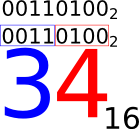
Being able to read and write numbers in hexadecimal is a handy skill for computer scientists. It is very succinct to read and write but also not hard to see what the corresponding binary information is. Usually when superusers view the raw data stored on a computer, they view it in hexadecimal.
Throughout this chapter I’ve used the mathematical notation of subscripts to show which base a number is written in. Computer scientists don’t really do this, though. Usually the base of a number is obvious from the context so they don’t write anything. But when they have numbers of different bases mixed together, they add something before the number to indicate the base. For binary, they precede the digits with ‘0b’, for hexadecimal ‘0x’, and for octal (base 8) they precede the digits with a zero. If the digits have no prefix, it is assumed to be decimal. As far as computer scientists are concerned, 2, 8, 10, and 16 are the only bases that matter.
0b10111001 = 0271 = 185 = 0xB9
You might want some graph paper for some of these exercises.
Exercises
- Count from 0 to 10 in bases 2, 3, 4, 5, and 6. Write out the numbers such that they line up with each other. Notice the patterns that emerge.
- Write 28439 and 3A0213 in base 10.
- 8 bits is called a byte so 4 bits is called a “nibble” (there’s that computer scientist humor again). Look back at the chart showing how hexadecimal digits correspond to binary nibbles. Now count from 0 to 15 in binary, writing out all 4 bits of each nibble, just like in the chart. Trust me: do it. Do you notice any patterns? Do you see a trick for easily counting in binary without needing to add 1 and keep track of carrying?
- Write out a random sequence of 16 ones and zeroes. Now convert your 16-bit binary number to hexadecimal by breaking it into 4-bit groups. Repeat this a few times until you start feeling comfortable with the process.
- At the last minute I mentioned base 8 AKA octal. And earlier I showed you a trick for quickly converting from binary to hexadecimal. Since 16 and 8 are both powers of 2, can you find a similar trick for quickly converting from binary to octal? Do you see how this trick could apply to other pairs of bases?